VFX
VFX
Camera Basics
Camera Set Up
We shoot in 1080p, at 24/25 fps, which is the industry standard for movies and television shows. In order to make the video look good, and not over exposed, we can control a couple of settings. The aperture is how much light is let through the shutter. Aperture is measured in F- Stops. The smaller the F-Stop, the more light in the camera and the shallower the Depth of Field. The Larger the F-Stop, the less light in the camera and the larger the depth of field. This can also be used to create a background blur, also known as Bokeh. The other setting we can change is the ISO. ISO is how sensitive the sensor inside of the camera is to light. The lower the ISO the better. ISO is useful for shooting in the dark, or when your shot looks majorly underexposed, and changing the aperture isn't doing anything. We alter the ISO with the button on the side of the camera labeled FN.
Shot Sizes
XLS
An Extra Long Shot (xls) aka Establishing Shot, is used in order to show location/time, or start a scene. They are filmed from a considerable distance in order to get a wider Field of View. Here is one that I have taken (XLS Video Link).
LS
A Long Shot focuses on the whole character. It gives the character a larger presence in the scene.
MLS
A medium long shot is a shot that is mainly focused on the knees up of the character, this shot was introduced in cowboy movies in order to see the draw of pistols during duels.
MS
A medium shot focuses on the upper half of the body, this is used mainly in conversations
MCU
A medium close-up shot is shot from the shoulders upwards, this is used to express dramatic situations.
CU
A close up shot is only the face. This shot is used in order to make expressions and feelings more visible, or to add suspense/drama.
XCU
An extreme close up shot is used in order to focus on specific facial features such as the eyes or mouth. This helps suggest/preconceive next steps of the scene.
POV
A POV (Point Of View) Shot, is used in order to show the point of view of the character, or to show what they are looking at/focus points.
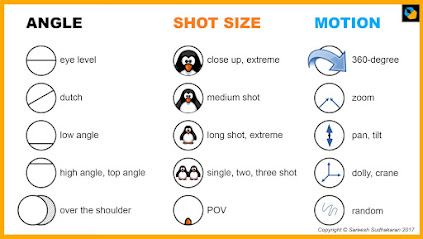


Comments
Post a Comment